Come hang out with us!
We’ve launched a Telegram group! We were against the idea for a long time but it’s hard to ignore the fact that Telegram is the preferred platform for many of our friends in this space and much of the larger community.
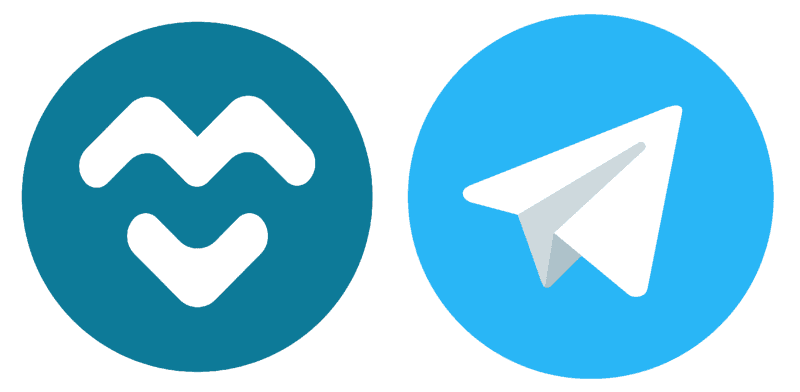
You can use the MyCrypto Telegram group for a lot of things, including:
- Talking about MyCrypto products
- Talking about blockchain/crypto/Ethereum
- Chatting with our team
- Sharing the latest drama
- Posting memes
- Bothering our team at all hours of the day
Join the MyCrypto Telegram group now.
Make sure that you’re in the right Telegram group!
The ONLY MyCrypto Telegram group link is https://t.me/mycryptoHQ.
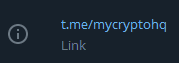
If you join a Telegram group with a different link, that is NOT the correct Telegram and you are in danger.
If we ever change the name of the Telegram group, we will update this article and announce it.
Say Hello To RoboCop

The MyCrypto Telegram group has an official auto-moderator bot that’s named MyCrypto RoboCop. The development of this bot is a work-in-progress but it will do most of the work of keeping spam and harmful things out of the group.
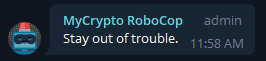
We’re working on RoboCop’s functionality and will be publishing a separate post about what the bot does and how to add it to your own server (open-source)!
How to secure your Telegram account
Telegram, unfortunately, does not start you off on the right foot with your security and privacy. If you don’t follow these next few steps, you’re actively putting yourself at risk.
If you haven’t set up Telegram but plan on doing so in the future, use a Google Voice number.
PLEASE DO ALL OF THESE THINGS:
- Enable Local Passcode: Navigate to “Settings” > “Privacy and Security.” Add a PIN under “passcode lock.”
- Prevent others from discovering your phone number: Navigate to “Settings” > “Privacy and Security” > “Phone Number” and select “Nobody.”
- Deactivate phone calls: Choose “Nobody” under “Settings” > “Privacy and Security” > “Phone Calls.” Add exceptions for people you trust and do want to be able to call you. Telegram used to suffer from a vulnerability through which your IP address could leak through phone calls. This has been fixed — but better safe than sorry.
- Enable 2-Step Verification: Create a strong, unique password and don’t use your primary email as the recovery email.
- Bonus points! Under “Active Sessions,” remove any that you don’t recognize, are on old phones, or are not actively using.
Lastly, you can make your Telegram a bit more secure by enabling both the “local passcode” and “two-step verification” settings:
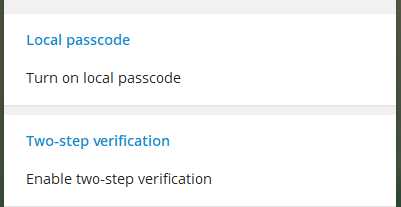
These tips were borrowed from our SIM-Swapping Bible. It has lots of good information that you should read and bookmark.
Good to go? Great! Now head on over to https://t.me/mycryptoHQ and say hello!