Part 2 in our xDai series.
So you’ve learned about xDai in part 1, and now you want to try it out. Where to start?
Getting an xDai Account
Since xDai is based on the EVM (Ethereum Virtual Machine), any Ethereum account can also be used on the xDai chain. This means that if you have an Ethereum account, you also have an xDai account and can get started!
If you don’t have an Ethereum account or want a new one specifically for xDai, it’s going to be best to get set up with MetaMask because most (if not all) xDai dapps support it, and many other wallet applications don’t have proper consideration built out for networks other than Ethereum. Yet.
Note that you’ll have to add xDai as a custom network to MetaMask before continuing. The official guide for this is easy to follow.
Getting Funds Onto the xDai Network

There are two methods for getting cryptocurrency on the xDai network. You can bridge cryptocurrency that you already have from Ethereum (or from BSC, another sidechain), or you can use a fiat (cash) onramp.
Using an xDai Bridge
There are a few bridges that you can use to transfer crypto to xDai from another network.

- The xDai Bridge connects the Ethereum network to the xDai network and allows for the conversion of Ethereum Dai to xDai Chain xDai, and vice versa.

- The Ethereum Omnibridge is similar to the xDai Bridge but allows for the conversion of Ethereum ERC20 tokens to their respective xDai Chain ERC20 token, and vice versa.
- The Binance Smart Chain OmniBridge is currently in beta and allows for the conversion of Binance Smart Chain (BSC) ERC20 tokens to their respective xDai Chain ERC20 token, and vice versa.
Using a Fiat Onramp
There are currently two fiat onramps you can use to go directly from cash (fiat) to the xDai network. These can be helpful and offset the gas fees you’d pay if you were onboarding to xDai via a bridge. However, fiat onramps can be finicky, have tons of restrictions, and involve KYC, which can be a deal-breaker for some.

- Ramp Network is one of many fiat onramps in the industry but is seemingly the only one that directly supports xDai chain purchases. You can use Ramp to go from fiat to xDai within 40 countries using a debit card or bank transfer.

- The Mt Pelerin Bridge Wallet application also recently announced support for direct fiat to xDai chain purchases and should have a process similar to any other fiat onramp.
MyCrypto does not endorse any of the above applications. Please do your own research before interacting with any of these.
Once you have cryptocurrency on the xDai chain, you’re ready for the next step!
Connecting your xDai account to MyCrypto
If you want one place to view and manage all of your xDai accounts at once, you’ll want to get set up with MyCrypto.
MyCrypto is especially useful if you have Ethereum AND xDai accounts because you can view both at the same time without switching networks manually, even if you’re using one account for BOTH networks! 🤯
Step 1: Visit https://app.mycrypto.com/add-account/
Step 2: Select the wallet you’ll be connecting to MyCrypto. Note: click “View Address” if you only plan to track an account and not send from it.
Step 3: Select the xDai network from the dropdown. Note: If you’re using MetaMask, you will not see this dropdown and you’ll need to make sure you’ve selected the xDai network within MetaMask before continuing.
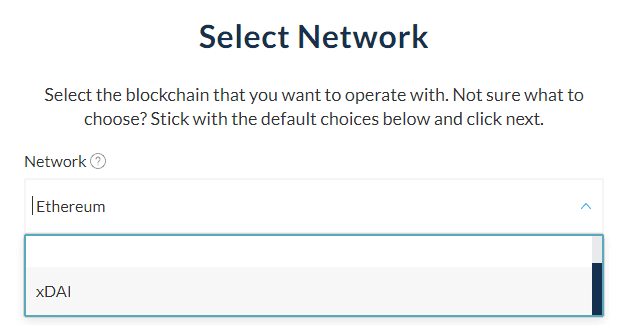
Step 4: Continue to connect, and check out your xDai account(s) on your MyCrypto dashboard, right alongside any other accounts you have!
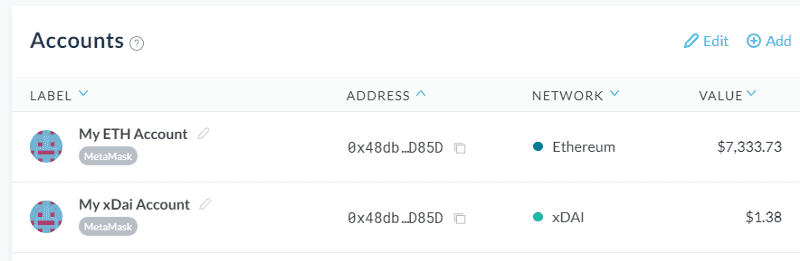
As mentioned earlier in this article, you can use the same account for Ethereum and for xDai, so we’ve made sure to distinguish your accounts separately according to the network they’re attached to. Note the above screenshot where it shows two separate listings for one address — one used with Ethereum, one used with xDai.
You’re all done!
From here, you can view your balances and interact with MyCrypto features using your xDai account just like you would with an Ethereum account.
If you have a token that you aren’t seeing properly on your MyCrypto dashboard, please let us know so we can add it to our default list.
Coming Soon
Part 3: What dapps you can use right now on xDai! (spoiler: there are a lot)