Your MyCrypto dashboard is your new home. Come on in and check it out.
*Heads up: This is a beta and it will act as such. It is expected that you will experience bugs, and we would GREATLY appreciate that if you find anything amiss, please report to us via support@mycrypto.com*
We’ve been conceptualizing, soliciting feedback, and meticulously working on this with silent excitement.
A massive update to the MyCrypto experience is in the final stages, and to properly wrap it up, we’re providing a beta version for you to dive into RIGHT NOW.
[I don’t want to read this, I just want to try the new MyCrypto.]
Welcome to your dashboard!
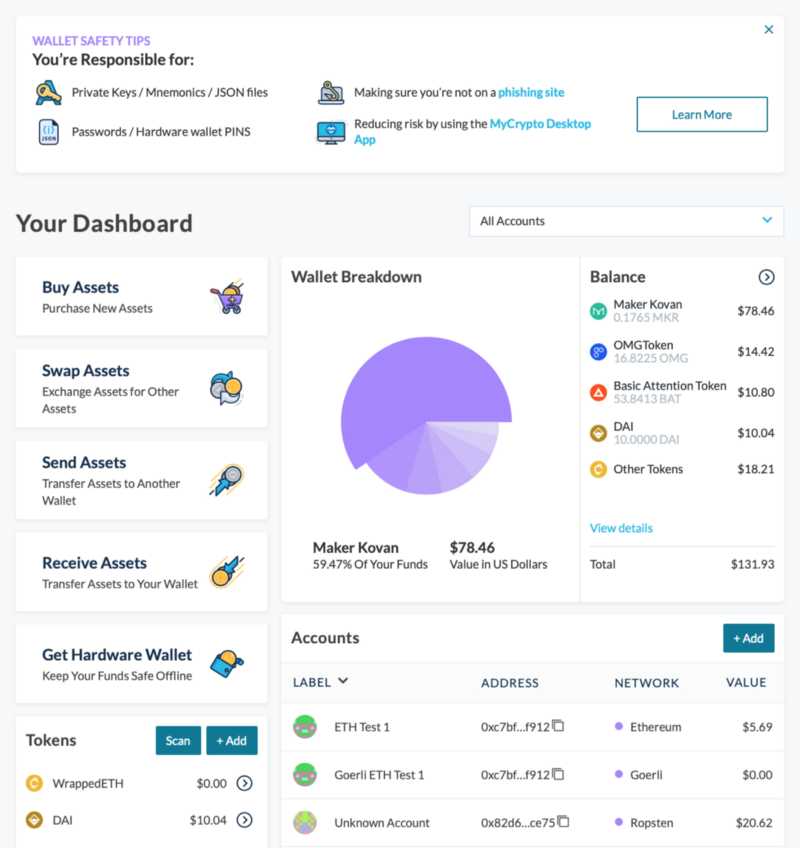
Your MyCrypto dashboard is your home base. From here, you can access all of the features that you’re familiar with on MyCrypto — most of which have been redesigned from the ground up.
One of the features we’re most excited about for this update is the multi-account management functionality.
MyCrypto’s multi-account management functionality allows you to control as many accounts as you want, all at the same time — and you can sign transactions from all of them as well.
New Dashboard, Same Dedication to Security and Privacy
As part of our dedication to increasing user security, we’re introducing a new feature — the screen lock!
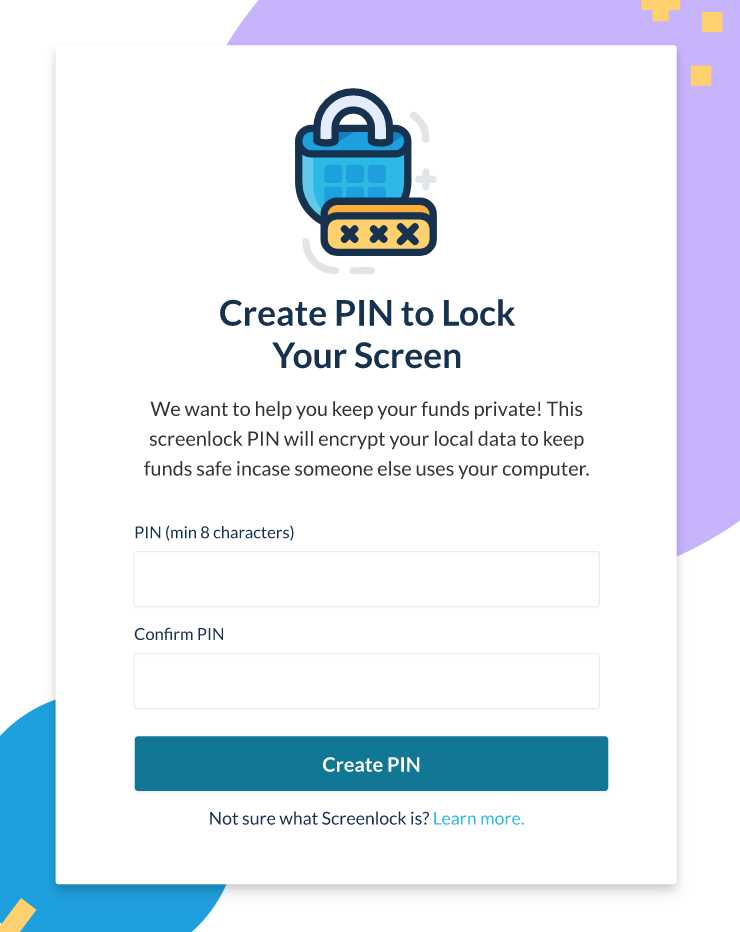
MyCrypto will now allow you to lock your account after a set amount of time (which you can change in your settings page) to prevent unauthorized access when you happen to be away from your screen.
The full, extensive list of updates is below. Dive in now at https://beta.mycrypto.com.
The full, extensive list of updates:
- UX/UI/Design Overhaul — Everything is better, from the ground up.
- New Homepage — When you visit MyCrypto for the first time or from a new device, you’ll be greeted with a lovely new homepage that gives you a few options for proceeding.
- Dashboard — This is your new home. All of the functions that you’re familiar with are easily accessible from your dashboard.
- Multi-Account Management — The meat and potatoes — manage all of your accounts easily.
- Balance Breakdown & Chart — See a detailed breakdown of all your balances across all of your accounts.
- Screen Lock — Details above!
- Export/Import MyCrypto settings — Take your local MyCrypto settings with you and import them when you’re using a new device/browser/etc.
- Updated Address Book
- Updated “Send Transaction” Flow
What’s Next?
There’s no set timeline for how long the beta will last — we want to take as much time as we need to implement pending features, fix any bugs, and round out everything else. We’ll also be fully auditing the codebase before beta ends.
Thank you for being part of our community and providing the feedback that helped us get here.
Head on over to https://beta.mycrypto.com and get started — and let us know what you think!