MyCrypto Beta 2.2.0 is making your life SO MUCH EASIER.
This MyCrypto Beta release sees the launch of the Hardware Wallet Scanner, TX Status, the REP migration widget, and a MyCrypto app migration!
Continue reading for all the details! 👇👇
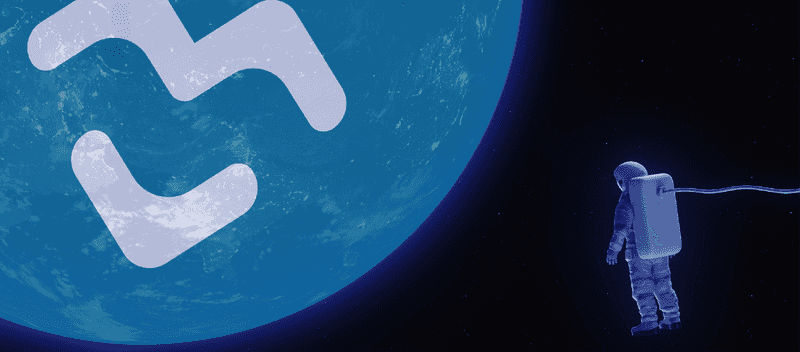
Just plug your hardware wallet in and click Scan.
- “I can’t find the right derivation path!”
- “Where is my ETH?”
- “This path shows 0 ETH. Is there another path?”
One of the hot topics in our support box for a while now has been related to finding proper Ledger and Trezor derivation paths.
From now on, you’ll no longer have to worry about this — we’ll handle it for you with our new ✨Hardware Wallet Scanner!✨
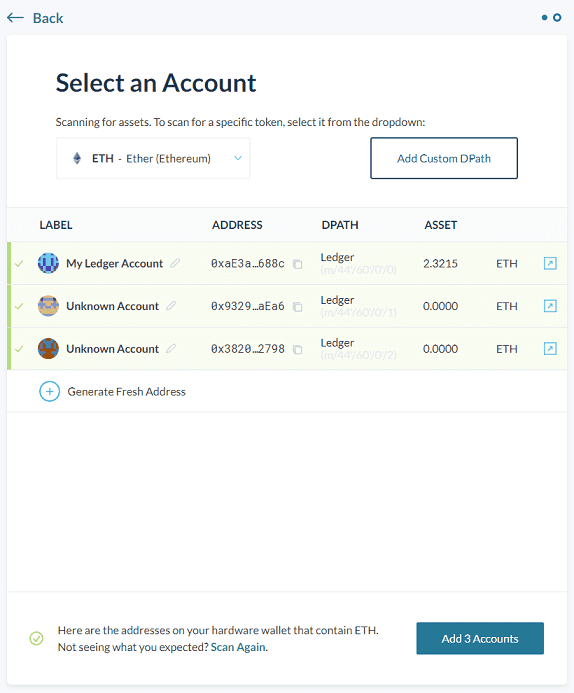
Just plug in your hardware wallet and click “Scan.” The scanner will then search your hardware wallet from top to bottom — through all the derivation paths and all the valleys and mountaintops — and display all of the accounts that hold your crypto.
*somewhere, out in space…*
👨🚀 You: “Mission Control, what’s the status of the transaction I just sent?”
👩🔬 Mission Control: “We don’t know. Check MyCrypto’s new TX Status tool!”
Our new ✨TX Status✨ tool will display a detailed log of any transaction. You can access the tool directly from your Transaction History, or navigate via the Tools menu and paste in a transaction hash from an outside source.
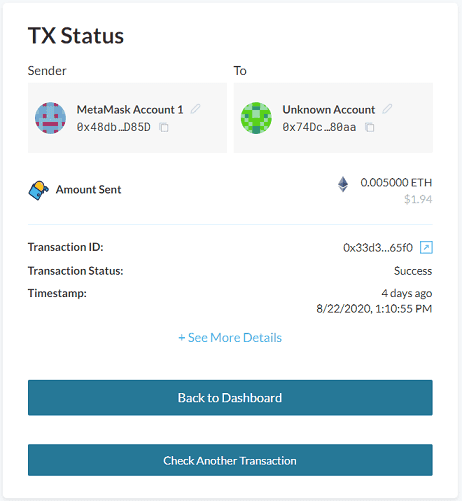
In a later update, you’ll be able to speed up your TX easily from this page too!
The Great REP Migration
Augur v2 is live, and all REP holders have to upgrade their tokens. You can use their lengthy migration guide or just use our simple ✨REP Migration Widget!✨
All it takes is a couple of painless clicks from your MyCrypto Dashboard to upgrade all of your REP from v1 to v2.
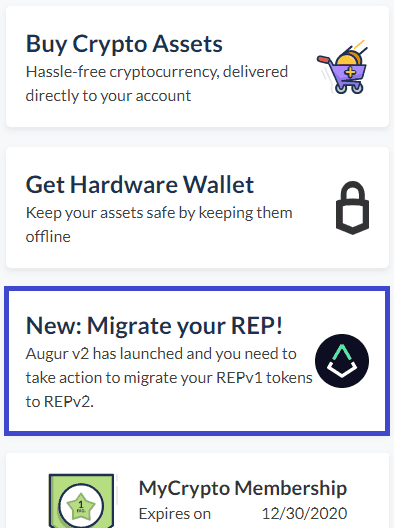
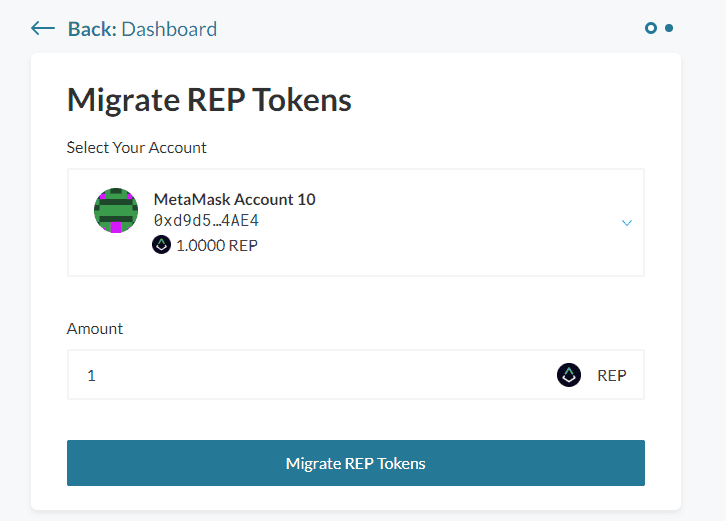
Import Your MyCrypto Settings!
The next time you visit the MyCrypto Beta, you may notice that your dashboard lives on app.mycrypto.com. This is the address you’ll be using from now on — bookmark it.
This change was made to appease the search engine gods and improve our SEO-ability.
If you’ve used the MyCrypto Beta before today, you’ll be prompted to import your cached settings. Importing will allow you to continue using the site seamlessly. (You’re also welcome to start fresh if you don’t want to import.)
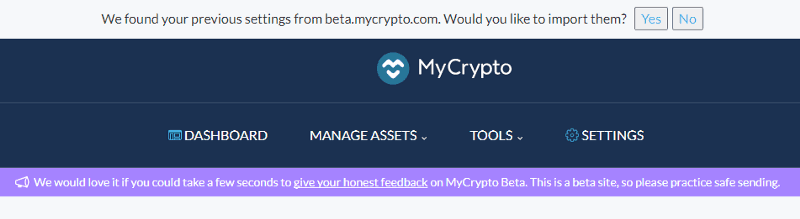
If you come across any issues, hop into our Telegram or shoot us an email.
We hope you enjoy this release. ❤️