Our DeFiZap integration is making DeFi more accessible.
Today we’re introducing a new feature to the MyCrypto Beta that we’re extremely excited about — DeFiZap!
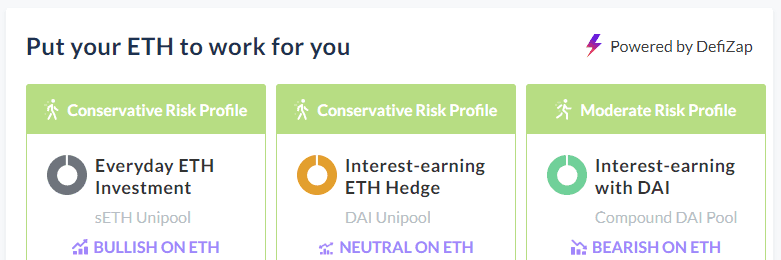
Our friends at DeFiZap made it easy to enter into decentralized finance, and now you can start earning ETH without leaving MyCrypto.
Try it now!
How To Make Your ETH Work For You
Upon visiting your MyCrypto dashboard, you’ll see this new area. You’ll see a summary of the available zaps, how they work, and your balances.
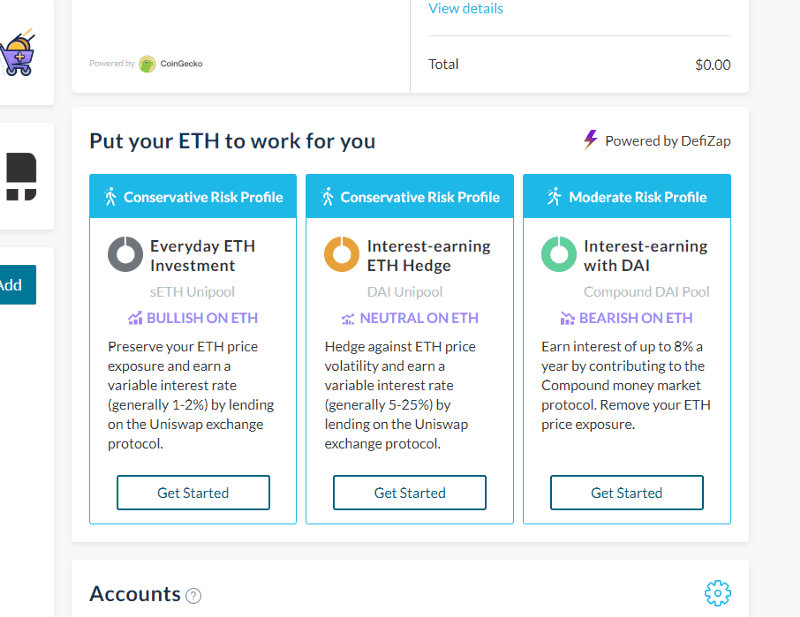
1. Choose what looks best to you and click Get Started.
Then you’ll land on the Zap info page.
This page explains how the zap works, the risks/rewards, and a FAQ section.
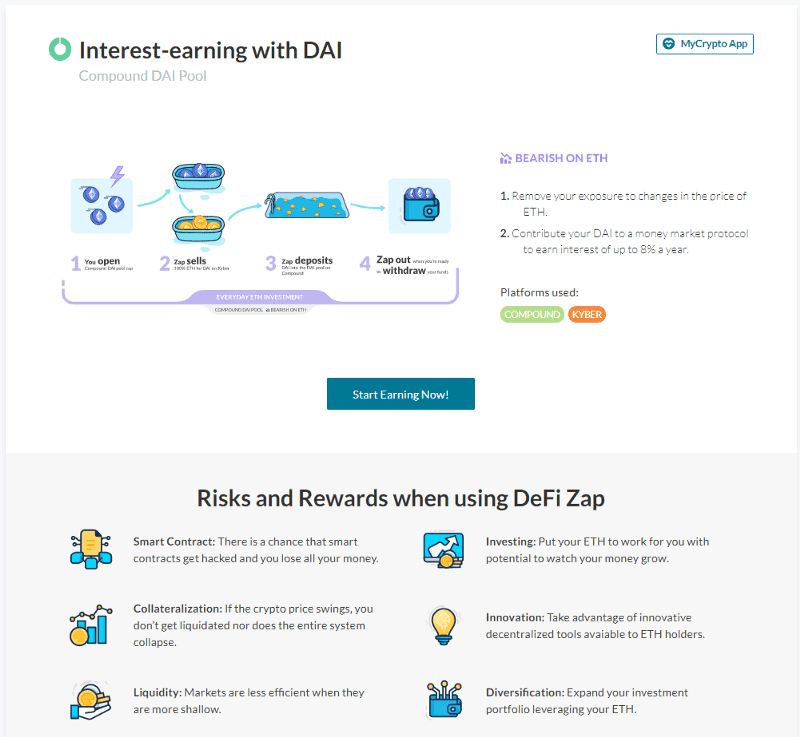
2. Click “Start Earning Now” to go into the deposit flow.
This is where you’ll select the account you want to deposit from and the amount you want to start earning with.
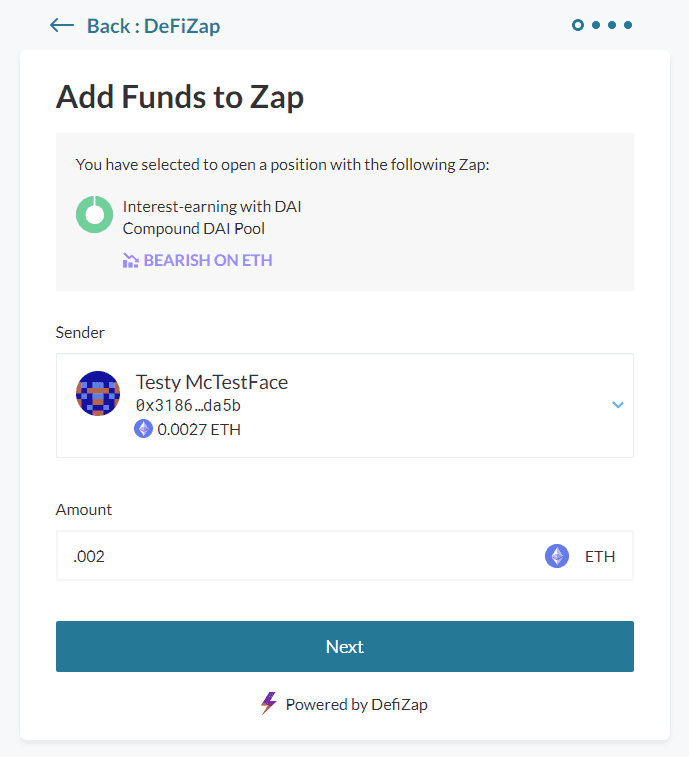
3. After filling out the information, click Next.
4. If everything looks good, confirm your transaction.
5. After the transaction has completed, go back to your dashboard and you’ll see your balance!
(This may take a few extra seconds to appear)
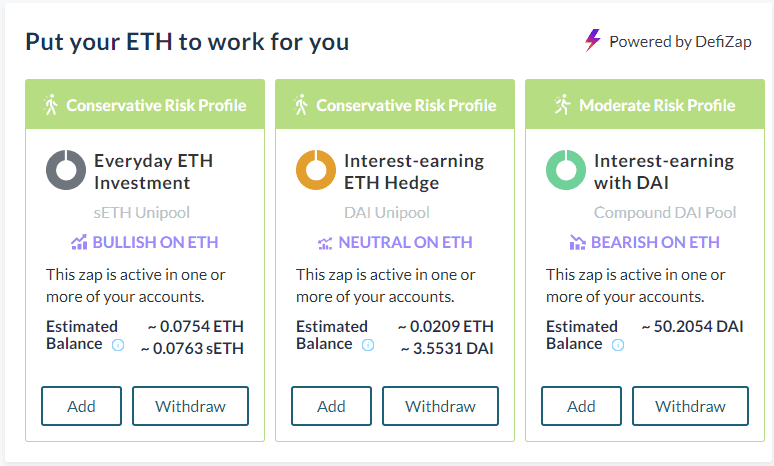
Even if you didn’t open your zaps on MyCrypto, we’ll detect if your account has balances in them.
We’re excited for this feature and while we’ve made Ethereum more accessible, we’re excited to take a step into #DeFi specifically.
This is a beta product, and every now and then it may act as such. If you experience a bug, please let us know.
We cordially invite you to test this, break this, and share your thoughts.
THANK YOU! ❤