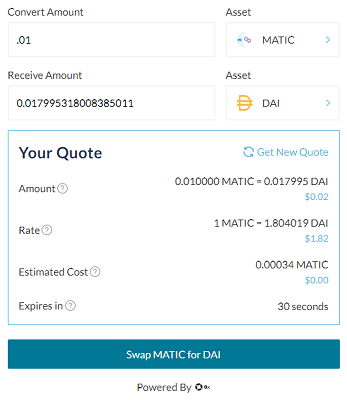Thanks to 0xProject, MyCrypto now has decentralized exchange support for Ethereum, Polygon, and Binance Smart Chain built directly into the site!
👉 Try it now.
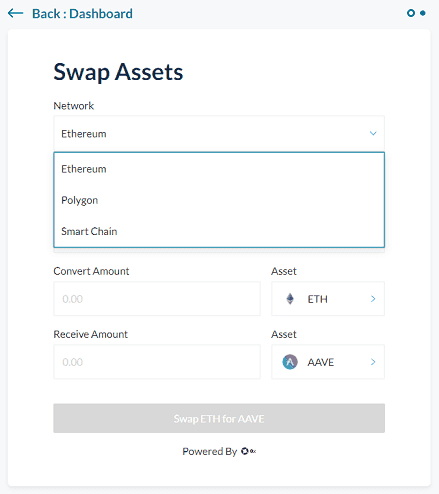
Swapping on Ethereum, Polygon, and Binance Smart Chain is easy – all you have to do is add your respective account(s) to MyCrypto and then you can swap all day.
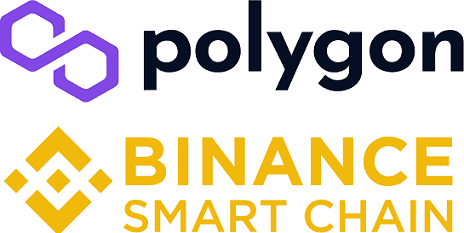
To add your MetaMask accounts to MyCrypto:
- Switch to the appropriate network on MetaMask. (E.g., if you want to add a Polygon account, change your MetaMask network to Polygon first.)
- Visit the Add Account page.
- Follow the prompts.
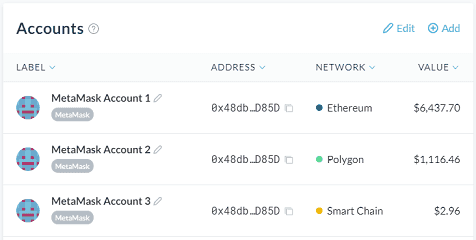
To swap tokens on MyCrypto:
- Visit the MyCrypto Swap page.
- Select the network you want to swap on. (If you don't see the network you want to swap on, make sure you've followed the steps above to add your account(s).)
- Select the account you want to swap within.
- Select the assets you want to convert & receive.
- If you're happy with your quote, continue and follow the prompts!