The beta is over!
What a long, strange trip it’s been. And the real journey is just beginning!
The MyCrypto Beta is complete and is now serving live to MyCrypto.com. That means you’ll now see all the amazing new features built on this new, robust codebase on MyCrypto.com.

GO TO MYCRYPTO.COM RIGHT NOW
You may notice that the new MyCrypto doesn’t have a design or UX overhaul— that’s intended, as we focused our work on improved overall functionality and new features, along with a brand new codebase written in React/Typescript (which gives us a better foundation for all these new features and the future).
Our team has worked hard over a lengthy period of time to get this ready for you, and we’re proud of everyone. Visit our team page and familiarize yourself with the folks bringing you this new experience.
Before we give you the list of what’s new, we want you to know that this is just the beginning of the MyCrypto adventure - we’ve only reached the first milestone of our lengthy roadmap.
We’re working on many more cool things that we can’t wait to share with you in the near future.
What’s New?
There are a lot of things that you’ll be able to view and use with the new MyCrypto. Here are a lot of them:
- Mobile Parity Signer (Turn your phone into a hardware wallet!)
- Scheduled Transactions (Worry about missing ICOs no longer!)
- Token Scanner
- Gas Price Slider (with gas price recommendations)
- Payment Requests (w/ EIP-681)
- Mnemonic Phrase Generation
- “View Address” History
- Updated Knowledge Base
- A LOT more
Below, you’ll find a list of EVERYTHING surrounding the new MyCrypto.

Security
We’ve implemented feedback from the Cure53 audit we received in February and are confident in the integrity of our serving infrastructure as well as our completely rebuilt application stack.
Some of the things we’ve implemented include:
- Sub-resource integrity for loaded scripts
- Stronger Keystore files, with 8192 hashing rounds and a web-worker based solution to prevent blocking UI 😀
- Upgraded Security headers to help prevent XSS attacks and faking the site via iFrames
We have also launched a HackerOne Response program and formalized our vulnerability response program. We hope that the creation of this program will allow for the responsible disclosure of critical vulnerabilities should they arise, and look forward to working with the wider security community. HackerOne will be rolling out at a slower pace and we will announce when it’s ready for public usage.
In that same vein, we have a new Privacy Policy that we encourage you to read so you can know that you’re using MyCrypto while your information is safe and secure.
Product
Along with significant performance, stability, and tons of general UI improvements, we’ve implemented a number of major features that we think you’ll find really useful.
Parity Signer
The Parity Signer is a secure private key manager for your mobile devices. Instead of worrying about your Keystore file, you can use the Parity Signer to manage your private keys on your mobile devices. Parity has created an on-boarding tutorial that can help you get acquainted with this new wallet format. You can grab it for iOS and Android today.
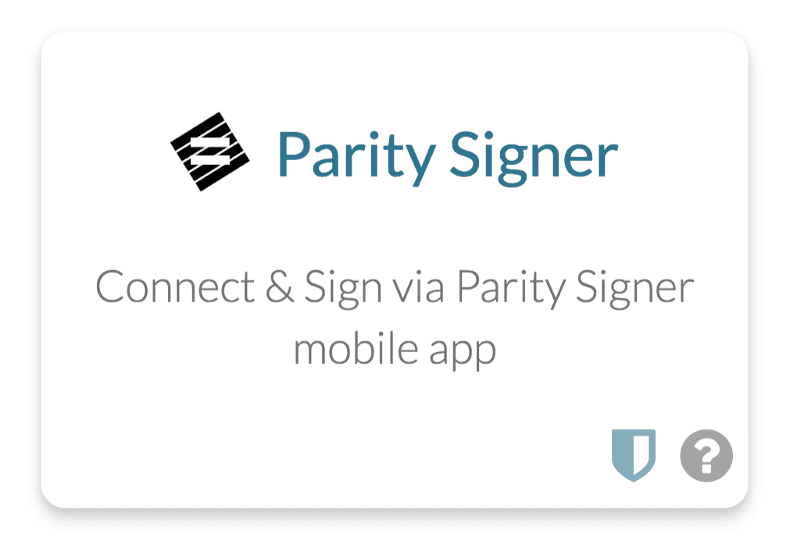
Scheduled Transactions
The great folks at Chronologic have partnered with us to bring Scheduled Transactions to Ethereum. You can use the “Send Later” toggle to send transactions in the future based on block height or a specific time.
While this feature is still in testing, you can select Kovan on the network dropdown to get an early peek at Scheduled Transactions on MyCrypto!
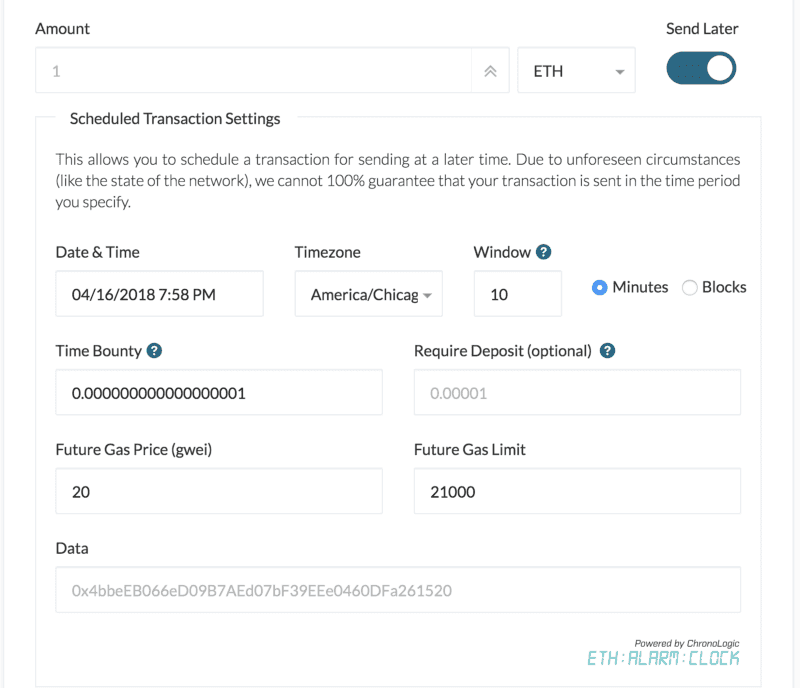
Shepherd
With Shepherd, you’ll never have to retry your transaction on another node again! Shepherd automatically directs JSON-RPC calls to the most performant node infrastructure, and will handle retrying calls against new nodes to ensure that your transaction hits the txpool reliably.
If you’re a developer and would like to integrate Shepherd into your Dapp, please review our documentation on GitHub. We’re happy to assist! 😀
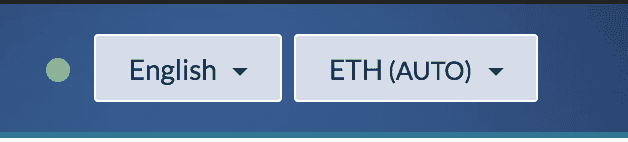
Recent Transactions
MyCrypto will now keep track of all of the transactions you send through the app. After you send a transaction, it will show up in a new “Recent Transactions” tab on your account view.
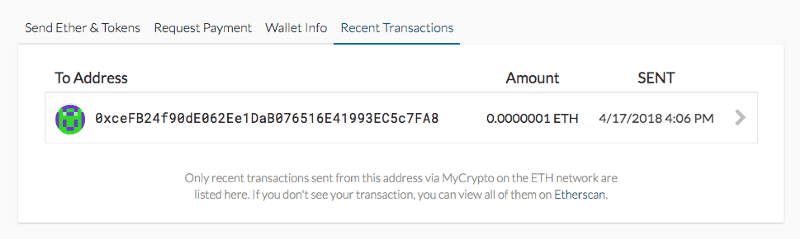
Revamped Gas Price
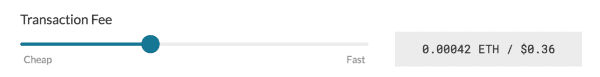
Our gas price UI has received a significant revamp. The first step we took was to remove the gas price from the header, and make it more contextually relevant (visible in account, contract, and swap views). With our new gas price recommendation integration, cheap (and fast) transactions are right around the corner. The days of manually checking gas prices are over! Finally, if you’d like to set a custom gas price, we’ve added advanced functionality to let you set you set gas price at your own discretion.
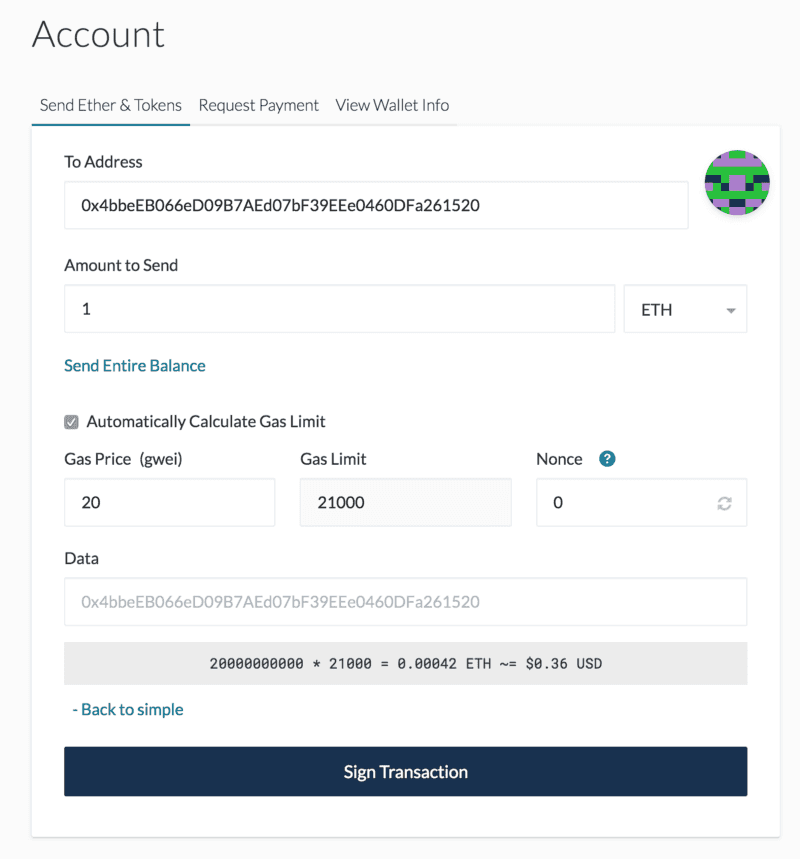
Token Scanner
YOU NO LONGER HAVE TO CLICK TO CHECK BOXES NEXT TO EACH TOKEN.
Our upgraded token UI includes a scanner functionality to auto-detect tokens with non-zero balances related to your account address. You can easily toggle to select relevant tokens, and we continue to support adding custom tokens to your hearts content!
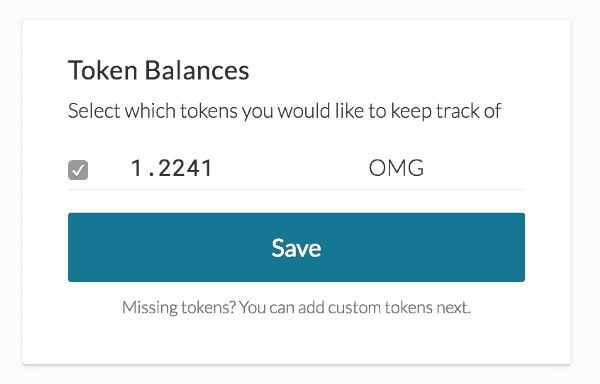
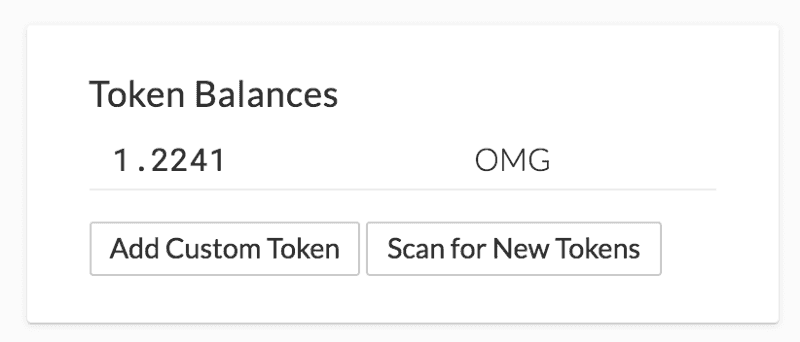
QR Codes for Payment Requests
As one of the first to implement EIP-681, MyCrypto allows you to request payments via QR Code 😀
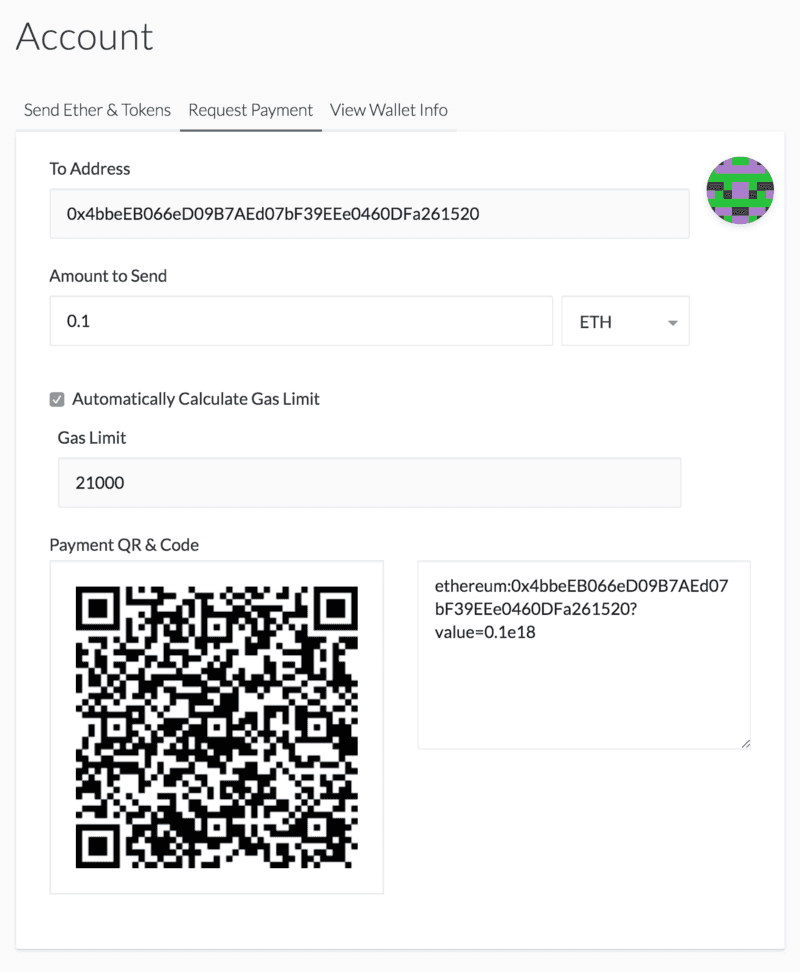
Big thank you to nagydani, ligi, and everyone else involved for helping this EIP become a reality.
Combined Offline Views
The Account view now directly handles offline sending. Although certain wallets options aren’t available offline due to technical limitations, you’ll no longer need to navigate to another tab to craft transactions offline.
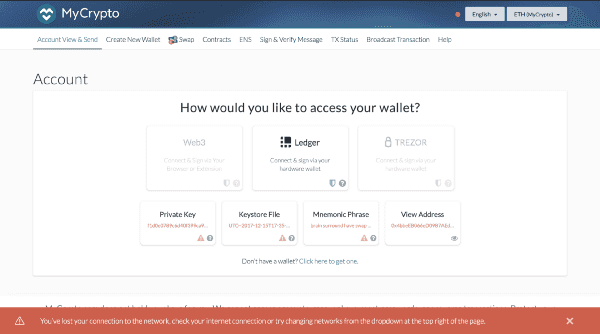
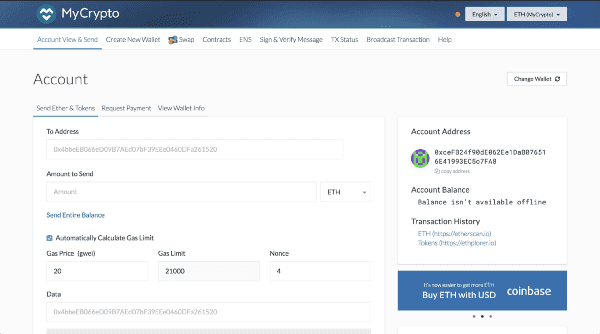
Integrated View Wallet
We’ve added the functionality previously found in “View Wallet” as a sub-tab in the Account View, including:
- Private Key QR Code
- Public Address QR Code
- Printing Paper Pallet
- Re-generating Keystore File
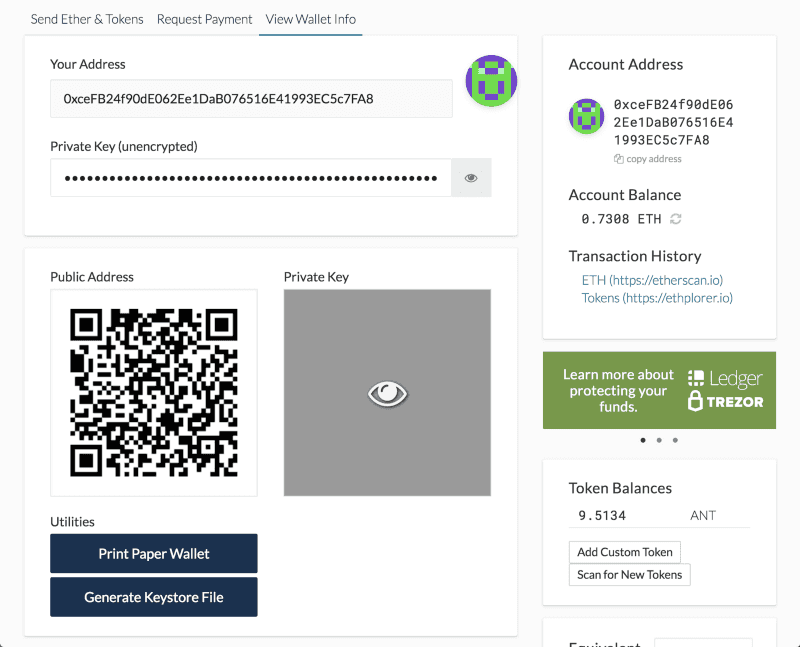
Mnemonic Phrase Generation
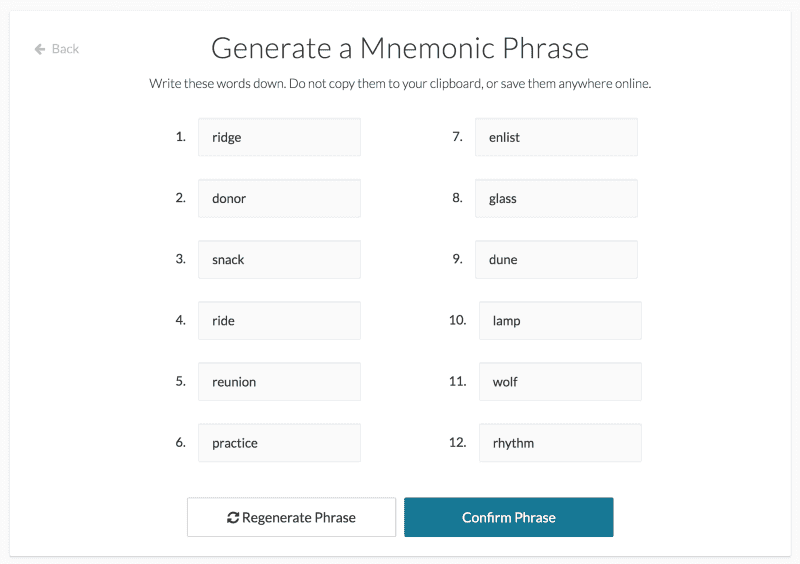
Improved Mnemonic Unlock Dialog with Token Balance View
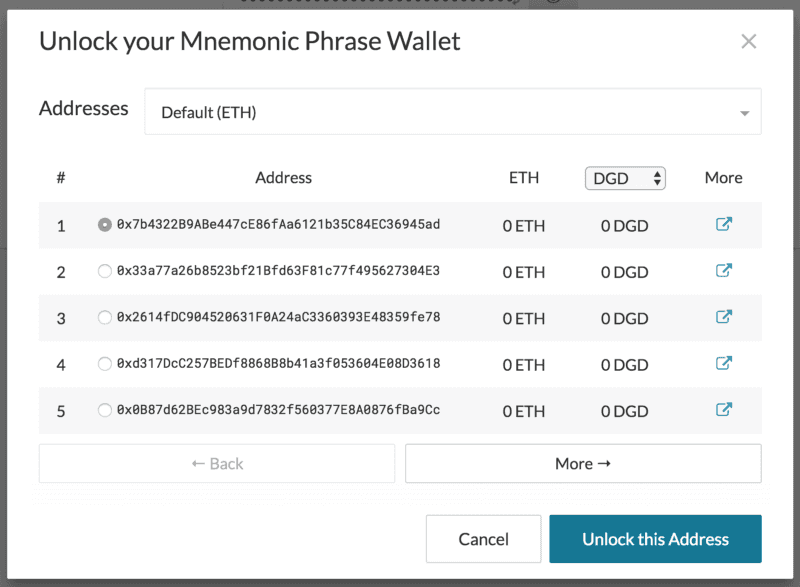
Show Equivalent Values For All Your ETH & Tokens (or Individually)
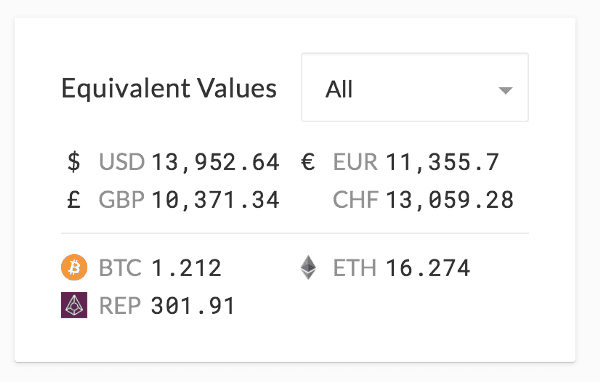
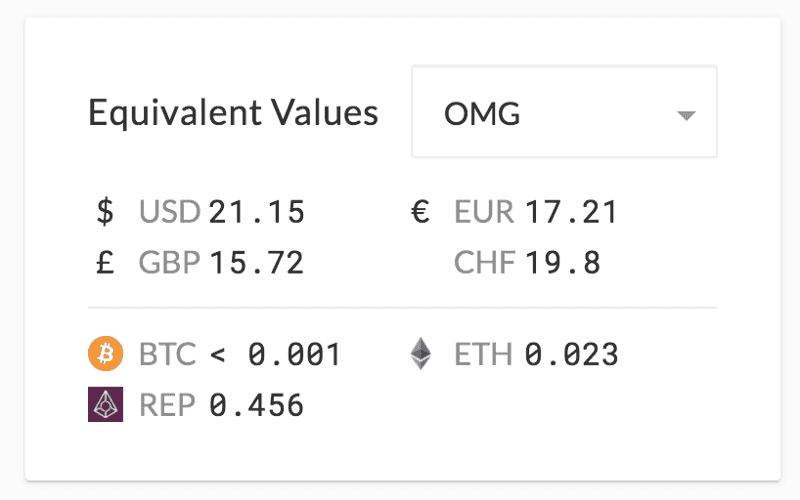
“View Address” History
When you select “View Address”, it will now automatically display your recent addresses, making it quick and easy to check your balances without exposing your private keys or copying & pasting anything!
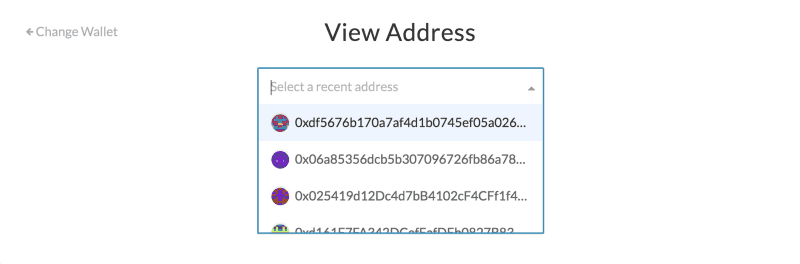
The MyCrypto Desktop App (Alpha)
As part of the things we’re developing, we were happy to launch the alpha of our new desktop app, available for Mac, Windows, and Linux. Get more details and the app itself at https://download.mycrypto.com.
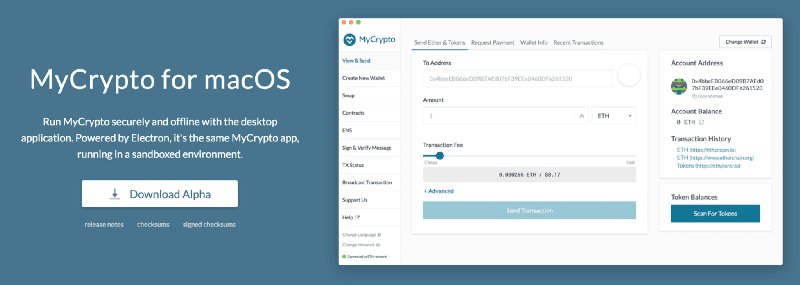
Interact With Us!
If you have any questions, concerns, or general feedback, reach out to us.
Report Issues / Bugs / Unintuitive Things
- HackerOne (for critical vulnerabilities)
- bugs@mycrypto.com
- GitHub Issues
Get Help & Give Us Feedback
Get Involved
- Gitcoin — keep an eye out for new bounties coming soon
- GitHub
- Translations! If you speak another language, we could use your help translating the UI so we can once again be truly global.
Talk To Us & Share Your Thoughts